Vue 的 Jamstack 框架.js Gridsome (好像很不错??)
Forestry.io 这是一个Git支持的CMS
Online UnoCSS Playground (antfu.me)
iconify.design 解决大陆icon搜索太慢
有趣的 面包贴管理支出
Visual Studio Code插件 ‣ ‣ ‣ ‣
通用解决方案
reddit 大部分人建议磁盘选择SCSI传递或者用一个新的磁盘直连vm虚拟机 减少硬盘损失
<disk type="block" device="disk">
<driver name="qemu" type="raw" cache="writeback" io="threads" discard="unmap"/>
<source dev="/dev/disk/by-id/[drive]"/>
<target dev="sda" bus="scsi"/>
<address type="drive" controller="0" bus="0" target="0" unit="0"/>
</disk>hv-relaxed,hv-vapic,hv-spinlocks=8191,hv-vpindex,hv-runtime,hv-crash,hv-time,hv-synic,hv-stimer,hv-ipi,hv-reset,hv-frequencies,hv-reenlightenment,hv-stimer-direct,hv-no-nonarch-coresharing=auto内存频率瓶颈?
fclk=1800?
四个线程固定四个内核? 无超线程
<feature policy='disable' name='hypervisor'/><ioapic driver='kvm'/> in your <features>.You could try enabling MSI interrupts on the GPU, it helped me with some stuttering problems
一个另一种cpu pinning的配置文件
#!/bin/bash
set -x
# Load vars
source "/etc/libvirt/hooks/kvm.conf"
# Unload vfio modules
modprobe -r vfio_pci
modprobe -r vfio_iommu_type1
modprobe -r vfio
# Attach GPU/devices to host
virsh nodedev-reattach $VIRSH_GPU_VIDEO
virsh nodedev-reattach $VIRSH_GPU_AUDIO
virsh nodedev-reattach $VIRSH_MOBO_AUDIO
# Load AMD Kernel Modules
modprobe amdgpu
modprobe drm_kms_helper
modprobe pinctrl_amd
modprobe drm
# Restart DM
systemctl start lightdm.service#!/bin/bash
# debugging
set -x
# load variables we defined
source "/etc/libvirt/hooks/kvm.conf"
# Avoid race conditions
sleep 5
# unload amd drivers
modprobe -r amdgpu
modprobe -r drm_kms_helper
modprobe -r pinctrl_amd
modprobe -r drm
# unbind gpu
virsh nodedev-reattach $VIRSH_GPU_VIDEO
virsh nodedev-reattach $VIRSH_GPU_AUDIO
virsh nodedev-reattach $VIRSH_MOBO_AUDIO
# load vfio
modprobe vfio
modprobe vfio_pci
modprobe vfio_iommu_type1
# Restart DM
systemctl start sddm.servicedefault_hugepagesz=1G hugepagesz=1G hugepages=16




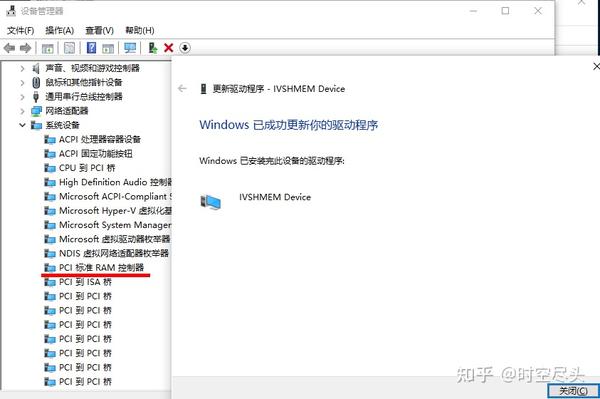

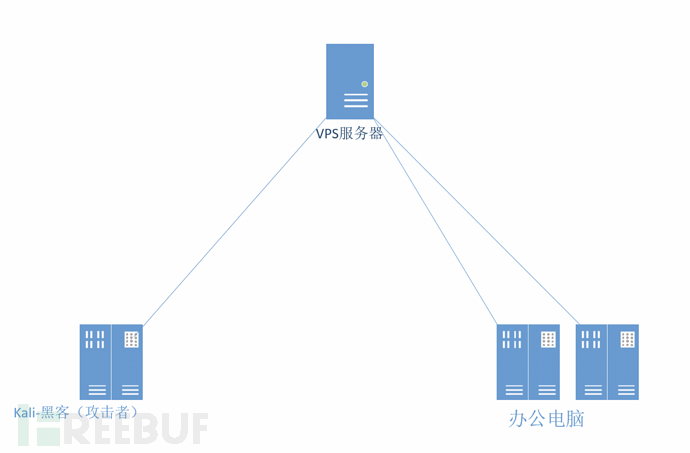
Loading Comments...